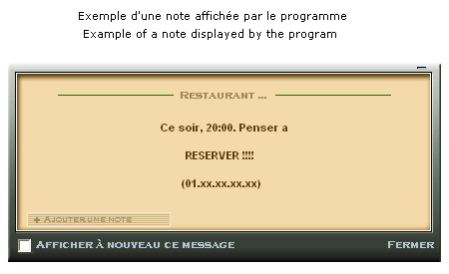RememberNotes.exe 1.0.3
Free Version
Publisher Description
RememberNotes is a sticky notes freeware utility that displays notes on computer desktop, at user defined dates. What makes it different from others is :
- (the contra : yes, I have to recognize it has some) it certainly has much fewer features than most other's have : Doesn't embedds links to the internet (however, notes can (optionally and automatically) be send by mail), doesnt manage your contacts, your telephone numbers, won't start other applications, doesn't cook nor start the washing machine and does not even prepare cofee... : well, it basically simply is a sticky notes manager (uh ?).
- (and now, the pros) : Seems to be the only one providing its users the possibility to have notes popup again and again, based upon a BACKWARD calendar : You can for example decide that a note should popup each month, 7 days before the end of the month : that note would popup on 25 of january, on 23 of february, aso. (Naturaly, it is possible too, to have notes popup on a classical calendar basis. Say for example each trimester, 10 days after the start of the trimester), or on a precise day, or too : every day, each tuesday, or tomorrow only, or each day, aso.)
- Additionnaly : RememberNotes' notes windows do look ORIGINAL (and to me : nice)...
About RememberNotes.exe
RememberNotes.exe is a free software published in the Other list of programs, part of Business.
This program is available in English, French. It was last updated on 19 March, 2024. RememberNotes.exe is compatible with the following operating systems: Windows.
The company that develops RememberNotes.exe is QnnO. The latest version released by its developer is 1.0.3. This version was rated by 8 users of our site and has an average rating of 5.0.
The download we have available for RememberNotes.exe has a file size of . Just click the green Download button above to start the downloading process. The program is listed on our website since 2003-12-19 and was downloaded 402 times. We have already checked if the download link is safe, however for your own protection we recommend that you scan the downloaded software with your antivirus. Your antivirus may detect the RememberNotes.exe as malware if the download link is broken.
How to install RememberNotes.exe on your Windows device:
- Click on the Download button on our website. This will start the download from the website of the developer.
- Once the RememberNotes.exe is downloaded click on it to start the setup process (assuming you are on a desktop computer).
- When the installation is finished you should be able to see and run the program.